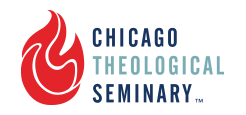Search
Enter your search word or phrase below:
Student Services
Accessing Materials
Accessing Databases Off-Campus
Off-campus database and ebook access is provided. Students, faculty, and staff can use their email username and password combination to access, i.e.:
- If your name was John Doe and your email was [email protected], then your login username would be “jdoe” and the password used would be the same as you use to access your CTS webmail.
- Do not put “cts\” before your username.
Borrowing Privileges
- Students at Chicago Theological Seminary are granted full use privileges of the Learning Commons and its resources.
- Specific services include the ability to checkout books, utilize online databases, interlibrary loan and research assistance.
- Students who are unable to come to the Learning Commons to pick up materials are not offered interlibrary loan services, as the material would likely have to be returned as soon as the material arrived at the student’s home. We recommend contacting your local public library for interlibrary loans of books.
- Students who cannot physically come to the Learning Commons are welcome to request interlibrary loans of articles or single chapters from books, as these do not have to be physically picked up.
- CTS only has reciprocal borrowing and service arrangements with ACTS Libraries and the University of Chicago. Unless you know for certain a seminary library allows the general public to use their services, do not attempt to gain borrowing privileges at other seminaries, as it is a burden on that seminary’s limited resources.
- All students are given reciprocal borrowing privileges at the University of Chicago and the ACTS Libraries. For ACTS Library access, students will need to obtain a borrower card from the Lapp Learning Commons’ office.
Course Reserve Books
A copy of all current course texts is kept on the reserve shelf behind the circulation desk. These books may be checked out for a maximum of three hours at a time. Please ask a library assistant to provide you with the course text you need.
See available course texts on the reserve shelf.
Suggest New Books/Journals
If there’s a book or journal that you would like to have access to in the Learning Commons, simply fill out the Purchase Request Form.
Computing & Media Services
Computing
The Learning Commons has public workstations that are connected to a networked printer/photocopier. Learning Commons staff are always ready to assist patrons with their questions. Students must know their CTS email login information in order to log in to the computers or use the printer/photocopier/scanner.
Copying/Printing/Scanning
Students will have $25.00 deposited to their account for printing and photocopying each semester. To access those funds, students will need to swipe their CTS ID Card when they print or photocopy material in the library. Patrons must pay for all copied/printed pages, including errors. Printing and photocopying costs $0.10 per side of the page, i.e. a double-sided printout on a single sheet is still $0.20.
The Learning Commons has a self-serve scan station. You can scan material and send via email or save to USB.
Green Room
The Green Room in the Lapp Learning Commons offers a green screen video production environment as well as Mac computers for use in desktop publishing and video editing. Software includes Adobe Creative Suite and iMovie. Please contact the Learning Commons or IT staff in order to use.
Gadgets & Tools
The circulation desk has the following equipment that you can check-out: headsets, phone chargers (iPhone and Android).
Study Spaces
Group Study Rooms
There are several group study rooms that are offered on a first-come-first served basis. Priority will be given to groups of 2-5 people requiring study space. Reservations for a group study room can be made by emailing the Learning Commons.
MacLean Family Reading Room
The Reading Room offers comfortable surroundings that are designated as a silent study area. There are plenty of electrical outlets to power your devices.
Study Carrels
While the learning commons does not offer traditional study carrels, PhD and DMin students can request a locker from the circulation desk and utilize the study spaces found in the learning commons for their research needs. All materials in one’s locker must be checked out.
Research Assistance
The Learning Commons staff can help individuals learn how to use library resources, including online databases, journals, catalog, reference materials, interlibrary loan system, and archives. Assistance with paper/dissertation formatting and citation guidelines is also available. Students can ask for help on a walk-in or appointment basis. For assistance with developing or reviewing your paper/dissertation, please speak with the Language and Writing Center.